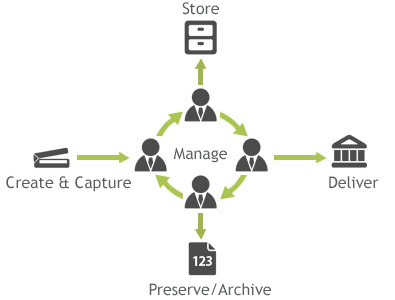Overview
The biggest savings an organization can obtain is reduced time in document searching and processes. Document management is crucial in every business or government organizations and must be entirely managed from creation, to classification, to circulation, to archiving, until authorized disposition. With the ability to process and manage documents electronically, your organization is guaranteed to eliminate costly paper while increasing productivity and efficiency in the workplace. More importantly, your organization will be able to access documents anytime, keep track of document versions, and store them in one centralized system, eliminating the need to search through physical filing cabinets or vaults.
Akrebeia DMS is a document management tool that captures all types of document formats, generates new documents using built-in editor, and manages them until properly archived with the organization’s planned retention policy. Akrebeia DMS enables quick response to correspondences by utilizing dedicated modules for incoming and outgoing documents that are supported by a built-in workflow, a follow up module to control and monitor documents, and advanced search to retrieve relevant documents on a timely manner.
The Akrebeia DMS facilitates integration of applications and covers full document lifecycle that will support your entire organization structure besides being secured, reliable, scalable & maintainable. What’s more, if you have group of companies the Akrebeia DMS can be utilized and accessed through a document exchange hub, allowing the entire conglomerate work in sync on a unified document management system.
What is unique about Akrebeia DMS?
- Collaborative
With Akrebeia DMS, you provide your employees the convenience and ability to work effectively as a team through improved collaboration, thereby increasing productivity and camaraderie which builds a healthy working environment
- Highly Secured
To ensure that only authorized users gain access, Akrebeia DMS features three layers of solid security: Authentication, Authorization, and Audit trail
- Easy to use
User-friendly web interface that is highly adaptable and responsive no matter what page you navigate in, thereby saving time and effort, ensuring all documents and information are easily retrieved and more tasks are immediately accomplished
- Flexible & Customizable
Matches organizational needs by supporting each organization’s unique document management requirements and various business environments from small, medium, to large enterprises and adaptable to diverse business sizing possibilities
- High Accessibility
Explore the convenience of Akrebeia DMS whether at the office, at the client, or anywhere else, by having the ability to search, view, and work on documents directly on mobile devices (tablets/smartphones)
- Multiple Interface
Utilize different UI’s based on user categories (employee, manager, executive) and assign specific access rights to information
- Cross Organization Electronic Correspondence
Send and receive electronic documents with external organizations using your organization’s document hub and experience fast communication and speedy transaction
- Cloud ready
Lack of server space? No problem. For a low subscription rate, your organization may utilize the Akrebeia DMS through “Software As A Service (SaaS)” without the need to purchase or maintain additional servers
- Informative and Flexible Reporting
The System provides many predefined reports to fulfill the reporting requirements specified by the different users and departments concerned with the DMS operations.
|
|
Akrebeia DMS Modules/Functions
Facilitate method of retrieving, sending and processing documents through:
- Create and Capture
Create documents within the DMS application using pre-defined eForms or templates and capture all types of documents in physical or electronic form. Register documents into the DMS and assign them electronically to the concerned departments or employees for action
- Incoming Module
The Incoming Module is where the main record of the incoming documents/transactions is received. Full details of the incoming documents, as well as attachments, are scanned, recorded and saved using the Incoming Data Entry Form, and after which the user forwards the document record to the concerned department or employee for action
- Outgoing Module
The Outgoing Module receives the documents that have been prepared internally by any department or employee. Outgoing documents/transactions and attachments are scanned and the details are recorded using the Outgoing Transaction Data Entry Form
- Manage
A user who receives an incoming document/transaction in his “In Box” has the ability to accept, reject or assign the document to other users to handle it. The rejected documents are sent back to the person who assigned the document, along with reasons for rejecting the document
- Home Page
The DMS Homepage is where you can execute the different processes and functions of the system. All transactions displayed in the main screen are assigned documents of the user or of his subordinates. Users can edit document information and assign documents to any individual or department for processing or closing
- Document Follow-up
You can use the Follow up application to assign documents to any department, branch or to a particular employee whenever required. All documents/transactions assigned to a particular user are immediately displayed once the application is accessed. The documents that were assigned to a department or employee contain statuses such as “Open”, “Finalized” or “Closed” and show transaction history details
- Search
The Search Application is used for searching documents or document information using valid keywords to locate the document or information needed by the user. Drop down lists and data fields are available to help the user in performing quick and complicated search functions
- Reports
The Reports Application allows authorized users to prepare various reports on different data processed by the System. It also enables users to use built-in templates in preparing reports. The Reports application includes four reports categories that can be accessed through the Reports main window, as follows: Delayed Documents Reports, Employees Documents Reports, Department Documents Reports, and Statistical Reports
- Preserve
Enable the Akrebeia DMS to automatically perform your organization’s file retention/disposal policy based on your set time frame
- Deliver
Deliver documents in real-time through various means (portal, IVR, SMS, fax, email, document hub, mobile devices)
- Control (Admin Module)
Grant access rights to various types of users (read, read-write, edit) and manage organization’s specific workflow. Manage and setup cabinets (document source), values or lookup data such as departments, external contacts, countries, nationalities, etc.
- Disseminate (Workflow)
Manage the routing of documents with open or built-in workflow by selecting specific or pre-defined destinations to forward documents for action
|
 |